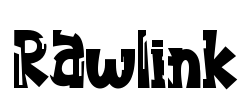Free shipping on all orders over $50
7-15 days international
28 people viewing this product right now!
30-day free returns
Secure checkout
96150320






Full HD displays. The Dell Docking Station allows you to spread out your desktop on up to three external displays, increasing productivity and making it easier to manage multiple applications.Compatible with Latitude 3330,Latitude E6540,Latitude E6440,Precision M3800,Latitude 3340,Inspiron 15 5000 Series (5547),Inspiron 14 5000 Series (5447),Inspiron 15 3000 Series (3542),Inspiron 17 5000 Series (5748),Inspiron 15 3000 Series (3541),Inspiron 14 3000 Series (3442),Inspiron 15R (5545),Inspiron 13 (7347),Inspiron 15 5000 Series (5542),Latitude E5250,Latitude E5450,Latitude E5550,Inspiron 15 7000 Series (7547),Latitude 14 Rugged 5404,Latitude 7350,Inspiron 14 3000 Series (3443),Inspiron 15 3000 Series (3543),Latitude 3450,Latitude E7250,Latitude E7450,Latitude 3550,XPS 13 (9343),Inspiron 14 3000 Series (3451),Inspiron 17 5000 Series (5749),Inspiron 15 5000 Series (5548),Inspiron 7348,Inspiron 17 7000 Series (7548),Inspiron 15 3000 Series (3551),Latitude 3150,Inspiron 15 3000 Series (3558),Inspiron 14 3000 Series (3458),Inspiron 14 5000 Series (5458),Inspiron 5558,Inspiron 5551,Vostro 3558,Vostro 14 (3458),Inspiron 7558,Inspiron 5755,Inspiron 5758,Inspiron 5555,Latitude 3160,Inspiron 3552,Inspiron 14 3000 Series (3452),Inspiron 15 5000 Series (5552),Latitude 3570,Inspiron 14 5000 Series (5459),Inspiron 15 5000 Series (5559),Inspiron 17 5000 Series (5759),Inspiron 11 3000 Series (3153),Inspiron 13 7000 series (7353),Inspiron 13 7000 series (7359),Inspiron 15 7000 Series (7568),Inspiron 11 3000 Series (3158),Inspiron 7559,Vostro 3459,Vostro 3559,XPS 13 (9350),XPS 15 (9550),XPS 12 (9250),Latitude E5470,Latitude E5570,Latitude E7270,Latitude E5270,Inspiron 15 3000 Series (3559),Latitude 3470,Latitude 7275,Latitude E7470,Inspiron 15 5000 Series (5568),Inspiron 13,7000 Series (7368),Inspiron 15 7000 Series (7569),Inspiron 17 7000 Series (7778),Vostro 3549,Vostro 3449. Inspiron 14 (1440) , Inspiron 14 (1464) , Inspiron 14 (3437) Inspiron 14 (N4050) , Inspiron 14 3000 Series (3421) , Inspiron 14 7000 Series (7437) Inspiron 15 (1525) , Inspiron 15 (1526) , Inspiron 15 (1545) Inspiron 15 (1564) , Inspiron 15 (3520) , Inspiron 15 (3521) Inspiron 15 (3537) , Inspiron 15 5000 Series (5565) , Inspiron 15 5000 Series (5567) , Inspiron 15 7000 Series (7537) Inspiron 17 (1750) Inspiron 17 (1764) Inspiron 17 (3721) Inspiron 17 (3737) Inspiron 17 5000 Series (5767) Inspiron 17 7000 Series (7737) Inspiron 17 7000 Series (7746) Latitude 12 Rugged Extreme 7214 Latitude 14 Rugged Extreme 7414 Latitude 3379 Venue 11 Pro (7140)
2 x USB 2.0 to 4 pin USB Type A, 1 x headphone input and output 3.5 millimeter
3 x super speed USB 3.0 - 9 pin USB type A, 1 x network - RJ-45. Designed for Inspiron 15 7567 Gaming, 5459; Latitude 13 7350, 3350, E5270, E5460, E5470, E5570, E7270, E7470; XPS 13 (9343)
1 x display/video: DisplayPort output : 20 pin DisplayPort, super speed cable
2 x display/video: HDMI: 19 pin HDMI type A, 1x HDMI DVI adapter included
Allow for a triple monitor setup, see compatible Dell models in the description
I am a grad student and like most I am having to do school from home because of covid. I have an office in my house that I setup to be equal to what I had at work when I was as an engineer. The only problem is my wife who is also an engineer is working from home and is now the primary user of the home office. This created a huge issue as I need access to the main house computer, need a attend remote grad school, and need an area to do hw. I purchased a Dell Inspiron 3493 core i5 (14 in screen) to be a mobile PC for school and to be used as a secondary main house computer when I don't have access to my primary one. I took over my wife's vanity table and converted it to my new work area. Working on a 14 in screen on the go is good, but working on it for hours is a pain due to lack of screen size. The Dell D3100 was the solution and allowed me to repurpose two old monitors I had lying in the attic. No USB 3.0 docks on the market charge a laptop because they were designed for laptops that do not have USB-C or thunderbolt ports on it (my exact laptop) which actually make them more/true universal compared to USB-C/Thunderbolt docks. Saying that I love this dock as it has allowed me to work/study without strain and my productivity isn't hampered because of lack of screen(s). The dock has also allowed my work area (a small vanity table) to be clutter free which is essential to maximize space. I have dual monitors, logitech C270 cam, wireless keyboard (logitech K360), ethernet, and dual speaker with amp all attached to the dock; plus three free USB 3.0 ports that are easy to access. change a few power settings to prevent the laptop from automatically falling asleep when plugged in and the lid closed. Don't turn the laptop off, just manually put it to sleep when you are done using it, and you can wake it up via the wireless USB keyboard or mouse which makes this very convenient. I did notices that when you use both monitors on the dock, internet speeds are reduced (but honestly it isn't noticeable) probably due to thru put of the USB 3.0 cable and the dock does get warm with use I have noticed.Because this docking station does not charge, it is 100% universal compared to the ones that do. I noticed that all these brands of docking stations advertise how much charging power they supply ONLY to their brand of laptop but they do not state this at first or second glance. It is very misleading when they are calling it universal. 210 W charging for our brand but 90 W max only to other brands (you have to really dig for this information). You might end up sending almost $400 on a dock that is no better than a $140 dock.My wife needed a truly universal dock to work on her HP Zbook 15 G5 and to work on a Dell equivalent when her company changes their laptops and is demanding the return of all their docking stations. She currently is using a HP 230 W dock which will only supply 90 W to the Dell equivalent laptop (same is true for a dell 240 W dock on a HP laptop) meaning the laptop will need to be also plugged into its power brick when docked. So I figured why buy a $400 dock that will require her to plug in the laptop's power brick to use it when I can buy this dock (Dell 3100) for $140 and be in the same situation but for much less money. for convenience, but buy a second power brick for $40/50 and it will still be cheaper than a $400 dock that only supplies 90 W to laptops that aren't the same brand as it is. **update: my wife's work laptop has an integrated NVIDA Quadro P2000. My biggest fear was bc of the dock being USB 3.0 vs. the others, the laptop would use the integrated graphics on the CPU only and bypass the integrated NVIDA Quadro P2000 as I have read would happen. GOOD NEWS: the integrated NVIDA Quadro P2000 GPU is being utilized and there was no bottle necking. the setup works perfectly.**The dell 3100 docking station has been great and is an excellent value that solved all my problems and needs (and my wife's too). for those that have spoken poorly about this docking station simply haven't done research on docking stations period.Installed quickly with very little trouble setting it upThis product works great and just what I needed. I can work more efficiently by connecting my two monitors, to one unit.This Dell dock is an easy plug and play device, but it should be noted that it will not provide power to your pc/tablet.Also, I use a newer Dell tablet that does not have any USB 2.0 adaptors, so I needed to purchase a USB Type B 3.0 to USB C cable so I didn’t have to deal with connecting through a godforsaken dongle.The USB-C cable or whatever would be better it if was longer than 12” and also I thought this would give my laptop power but it doesn’t. Other than that this thing is fine.Works and saves time plus wear and tear on computer ports. Just connect one USB to computer. Would purchase again.Needed no driver installation for: Dell Inspiron 3521 running Windows 10. Dell Precision 3561 running Windows 10.Needed driver for: Microsoft Surface Pro 3 running Windows 10 Pro.The dock connected each computer to: Monitors: LG 27" TV (HDMI) Dell 24" P2422 HE (DP, dock has ports for two) Ethernet Kensington Expert Mouse Trackball mouse Kinesis Freestyle 2 keyboardAnd still had unused USB 3 ports on the other side.Note: I bought a Dell Inspiron 7590 2in1 laptop that converts to a tablet. I bought this doc as it was recommended by the Amazon sales algorithm of "Frequently Bought Together."This docking station is in fact compatible with my Dell laptop and does work as designed, but it does not offer the features I thought it did. The two features I thought it had was the ability's to power my laptop and pass data back and forth to my laptop all with one cable. This dock does not do that. The docking station that does this connects to the laptop through a USB-C cable, not a USB-3 cable. Also, the second feature that I thought I was buying was that the docking station is only a 60 Wat AC adapter. I thought that could power my laptop at my desk, and then I would be able to use the AC adapter that came with the laptop as a "travel adapter." Unfortunately, this is wrong on two points: First, the dock does not power my laptop directly through the data cable, and Secondly, the laptop I bought requires a 90 Wat AC adapter. This means the AC adapter that came with the dock, only powers the dock, and the AC adapter that powers my laptop must be used at my desk and on the road. Further, this means crawling under my desk to plug and unplug the AC adapter every time I need to take the laptop with me. That is a hassle I would like to have been able to avoid. (Many a time I have left the house only to have found I forgot to bring my AC adapter. It is better to have an extra one that always lives in the laptop bag.) As a final note, I am not returning the dock just yet. Before you can use this dock it requires a driver download before first use. On the download page, it asks what OS you are using? Windows, macOS, Android, Chrome OS, or Ubuntu. As I said earlier, it does function as designed. I likely will be able to use this on a different device. Hope this helps.New job, first MacBook. I tried in vain to find a docking station to hook up multiple monitors to the MacBook provided to me. This one does get the job done. You will have to download the Display Link drivers from the Display Link website (not from Dell). When I power down my MacBook, I do have to initiate the Display Link Manager to get the monitors to register again - but once I do that it's all good. So this is a solution to an obvious flaw in the MacBook design.So i have two of these and they are awesome one for me and one for Mrs D. We are both professional knowledge workers and work from home twice a week. We llike to be able to plug in and have all of our services off one cable.This lets me do that, i run two 24 inch monitors plus the Laptop screen, keyboard, mouse, network and audio cables all through this dock. It swaps between my personal MacBook and my work Surface Pro. So i don't have to have one specific piece of kit for either setup its just power for the device and a USB cable. What more could you want in a dock!!! Also has the added extra of me being able to add another monitor should i want to appear more NASA like lolThis dock is multi-platform and works with Mac, Linux and PC and for £130 quid its a bargain.Don't buy this docking station its a scam, doesn't charge your laptop. Its like adding a few usb ports to your laptop for 13k. When i tried to return this item to Amazon instead of refunding the money they put me up for a replacement, which doesn't work for me in any way. Bad product and bad customer service from amazon. Big time disappointment.I purchased this item to add 2 Asus HDMI monitors at 1080 for a Dell XPS 13 (2014). The Dell is running Linux (Mint 18.3 - Ubuntu 16.04). I downloaded the drivers for Ubuntu from the download points within the package. The item worked perfectly from USB 3 with the 2 HDMI ports. The 3rd video port is a full size displayport which I've not tried yet. Also I'm not utilising any heavy lifting on the graphics as the machine is for coding.So pleased with this. I have been struggling with attaching 2 screens to my laptop for my home office since working from home. Sometimes they would work, other times not. It was getting rather frustrating! Finally decided to invest a bit of money. The item I wanted was a little out of my price range, so I thought I would give this one a go and I’m very pleased with it. It was so easy to set up, straight out of the box. I was worried that I’d have to fiddle around with installing a driver or something and I’m really not tech minded, however, it was really as simple as plugging in (to the mains and laptop) and attaching the screens, mouse and keyboard and away I went. Couldn’t be more pleased. It sits nicely at the side of my desk and doesn’t take up too much room. I might have liked it to have the option to stand up, so the space used was even less, but I can live with that. When it’s been on all day it does feel a little warm to the touch, but so far that doesn’t seem to be an issue. One thing to note is that the speakers now go through the docking station - took me a while to work out why I couldn’t hear when in my zoom meeting, until I thought to plug some headphones into the dock and hey presto, back in the game!I am using Dell XPS15 7590 with 3 monitors and the laptop closed. So you could have 4 monitors. Easy to install, but, take your time plugging items in 1 at a time. The 2 HDMI monitors must have HDMI 1.4 or above (I used 2.0) or the hdmi screens will flicker on off. I advise get new hdmi leads. Runs a little warm on the top but that is fine. Would be 5 stars if it had a button on the top, like some other Dell docking stations, to turn the laptop on, but its not much of an issue to lift the laptop lid and press the on button then close again. Overall very happy and good value for money compared to the many other slightly cheaper alternatives I have tried in the past.