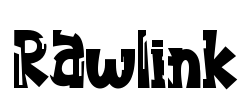Free shipping on all orders over $50
7-15 days international
22 people viewing this product right now!
30-day free returns
Secure checkout
61578495






About this item This fits your . Make sure this fits by entering your model number. 16-in-2 Surface Pro 7 Docking Station: Just plug and play, no driver needed! HYRTA USB C Docking Station was designed Specifically Only for Microsoft Surface Pro 7. USB C HUB perfectly expands your Surface Pro 7 laptop into dual HDMI(3840x2160/60Hz), DP Port(3840x2160/60Hz), 3xUSB 3.0 Type-A ports, 3xUSB Type-A 2.0 ports, USB 3.0 Type-C, 60W Power Delivery, RJ45 Gigabit Ethernet LAN Adapter, TF & SD Card Reader Slot,3.5 mm Audio. (Adapter & Surface Pro cable included) Flexible Triple Displays:Surface pro 7 Dock Triple display modes boost your efficiency 3 times. It's all on your call, support MST and SST(Mirror & Extend Mode). Single use HDMI/DP port can up to 4K 60Hz under DP1.4 source. HDMI resolution will be 4K@30Hz if two monitors play simultaneously and will be 1080P@60Hz when dual or triple display with DP. Please note: The Surface Pro's screen goes out when 2*HDMI and DP port work at the same time. Gigabit Ethernet& 7 USB Ports:USB C Docking Station To Gigabit Ethernet Adapter. Allowing you to download movies quicker, transfer files faster, reduce latency, and waste time. Lightning-fast with speeds of 5Gbps for 4x USB 3.0 ports, transfer faster, saving plenty of time and enjoy data transmission in seconds. 3xUSB 2.0 ports with a speed of 480Mbps to work with U disk, mouse, keyboard, and other USB devices. 60W PD Safe&worry-free charging : The Type-C power Delivery Charging port provides up to 60W pass-through power to Surface Pro 7, and it adopts an advanced aluminum alloy shell 4in*2in*5in design, with strong heat dissipation performance to better protect your 16 devices. The anti-slip strip at the bottom can effectively prevent the Surface Pro Dock from falling. Buy with Confidence: You'll get 1 x Surface Pro 7 Docking station, 1 x USB to Surface Cable, 1 x adapter, 1 x manual. All HABHYA products are covered by a 360-day warranty policy, Our professional support team is standing by you.
16-in-2 Surface Pro 7 Docking Station: Just plug and play, no driver needed! HYRTA USB C Docking Station was designed Specifically Only for Microsoft Surface Pro 7. USB C HUB perfectly expands your Surface Pro 7 laptop into dual HDMI(3840x2160/60Hz), DP Port(3840x2160/60Hz), 3xUSB 3.0 Type-A ports, 3xUSB Type-A 2.0 ports, USB 3.0 Type-C, 60W Power Delivery, RJ45 Gigabit Ethernet LAN Adapter, TF & SD Card Reader Slot,3.5 mm Audio. (Adapter & Surface Pro cable included)
Flexible Triple Displays:Surface pro 7 Dock Triple display modes boost your efficiency 3 times. It's all on your call, support MST and SST(Mirror & Extend Mode). Single use HDMI/DP port can up to 4K 60Hz under DP1.4 source. HDMI resolution will be 4K@30Hz if two monitors play simultaneously and will be 1080P@60Hz when dual or triple display with DP. Please note: The Surface Pro's screen goes out when 2*HDMI and DP port work at the same time.
Gigabit Ethernet& 7 USB Ports:USB C Docking Station To Gigabit Ethernet Adapter. Allowing you to download movies quicker, transfer files faster, reduce latency, and waste time. Lightning-fast with speeds of 5Gbps for 4x USB 3.0 ports, transfer faster, saving plenty of time and enjoy data transmission in seconds. 3xUSB 2.0 ports with a speed of 480Mbps to work with U disk, mouse, keyboard, and other USB devices.
60W PD Safe&worry-free charging : The Type-C power Delivery Charging port provides up to 60W pass-through power to Surface Pro 7, and it adopts an advanced aluminum alloy shell 4in*2in*5in design, with strong heat dissipation performance to better protect your 16 devices. The anti-slip strip at the bottom can effectively prevent the Surface Pro Dock from falling.
Buy with Confidence: You'll get 1 x Surface Pro 7 Docking station, 1 x USB to Surface Cable, 1 x adapter, 1 x manual. All HABHYA products are covered by a 360-day warranty policy, Our professional support team is standing by you.
I had a Surface Pro 5 and now a SP7. Both got hot, were glitchy, and the monitors often flickered off and on. The tablet got so hot that I put a muffin fan on all the time to keep the temperature down. It was always hot. I decided to try this docking station and have been using it for a few days now. I am running two 4K monitors, the SP screen and an extra lower-res monitor - all working perfectly. Yes, it took me a while to play around with cables and configurations (the fourth monitor is so old it only has a DVI connector and runs off an old Lenovo M01061 USB adapter as the fourth monitor interface), but in an hour or so I figured it all out and all monitors do exactly what they are supposed to do with none of the flashing problems I have experienced in the past. Also, there are plenty of ports on this docking station. I do have another 10-port USB expander running off of this docking station, and it all runs perfectly. In total, I have the four monitors, speakers, and about 10 USB devices all working flawlessly. Highly recommended!I have macbook pro and surface pro, and I need to connect external monitor and network cable same time, this is very good for use, just one usb type c cable support anyting. the dock can charging device.This dock friendly for surface pro, because the data cable one side is usb type c for dock and other side both usb type a and type c for device. When I use for macbook pro, I need a usb c extension cable. so it not perfect for macbook pro, if you want use it you need buy a usb c extension cable.Works great, used it with my HP Zbook Firefly 15. Works great for dual monitors and opens up a plethora of USB ports for peripherals, was able to move my USB hub and HDMI adapter off my desk, now one cord to my laptop hooks up all my peripherals and charges my laptop!I have this attached to a Dell XP laptop. I love all of the extra ports and the ability to attach all of the necessary accessories and connections like multiple monitors, keyboard, mouse, CD drive, passport drive, etc. via a single USB C cable. All of that in a single box like station; I hesitate to call is a 'docking' station as it lacks a couple of essentials in my opinion. To start with it lacks a power switch to shut everything off, I got around that by plugging it into a power strip that allows me to shut it off with the flick of a switch. The other thing it lacks is an adequate power supply to actually charge my laptop. When I think of a docking station, I think of a plug and forget device that allows me to work from my laptop as if it were a desktop system using a single connection to the laptop. This device comes close, but I needed to add the power strip mentioned above and run the laptop charger as an added cable to the laptop.Overall, this device gives you all of the added ports that most people will need for their laptop from a hub, but it lacks a few key elements to be a docking station. Still it is less expensive that a branded docking station for most so if you can make it work it may be preferable.This is a nice docking station with plenty of ports. Seems sturdy and well made. I have this plugged into a Surface Pro 7.The only issue I had is that it doesn't recognize the external monitor that is plugged into the HDMI port. I tried different cables and different ports all with the same result. Finally I tried unplugging the cord from the side of the Surface Pro 7 and plugging it back in. Once I did that it worked, however the next time I powered on the same thing happened. The only way I can get it to recognize the monitor (32" LG) is to unplug and then plug back in the supplied Surface Pro cable.Other than that inconvenience, everything else works fine.This review is for HYRTA 16-In-1 Thunderbolt 3 Dock, Color: Silver, (ASIN: B09MD7PVV2). Thunderbolt is the best connection format out there, so this year I started converting my PC and laptop over to Thunderbolt systems.This dock has a lot of connections, and I like the vertical setup to save me some precious desktop space. Although, I wish this came in black instead of silver. On front you get pretty much a perfect set of connections: 2 x USB-C 10Gbps, 1 x USB-A 3.1, 2 x USB-A 3.0, 1 x USB-A 2.0, SD/TF memory card slots, and a 3.5mm audio jack. On back you have Ethernet, optical digital audio out, 1 x USB 2.0, 2 x USB-C Thunderbolt 3 (one of which has 65W power delivery), and a DisplayPort. The only thing I could ask for would be for a total of two DisplayPorts and two HDMI ports. I really like the support for 2 x 4K Displays @ 60Hz. To me that is the benchmark for multiple displays.This docking stations seem quite solid and well made. I did not run into any issues with it. Everything connected just fine, and it all worked. I tried this with a portable 4K monitor, and it worked at 60 Hz. My other monitors are only 1080p. The price may seem high, but it's actually pretty spot on for what you are getting and for being Thunderbolt. Sadly, Thunderbolt anything is not cheap.I was able to hookup all of my monitors and my Surface pro at once to this. Made doing multiple things easy. Must have for the surface proWorks just fine but not best value for money.