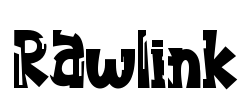Free shipping on all orders over $50
7-15 days international
30 people viewing this product right now!
30-day free returns
Secure checkout
37867855






The Canvio Advance portable hard drive allows creators to do what they do best anywhere their lives take them offering high storage capacity, 24/7 access to your stored content and the time tested reliable performance they need. Whenever and wherever creativity strikes, Canvio Advance offers the space to create. The Toshiba Canvio Advance provides up to 1TB of storage so you can store thousands of pictures, videos, music, or a variety of large files on a small 2.5" portable drive. The new Toshiba Canvio Advance features a minimalist design as well as clean edges, a sleek, high gloss surface, and color options to inspire you it's your life, your style, your speed. Keep your files safe and secure with features such as password protection and scheduled backup. Work at the speed of inspiration with the lightning fast transfer speeds of Canvio Advance. With USB 3.0 you'll be able to transfer and backup files on the go while powering the drive through your laptop's USB connection. These new durable external hard drives are built to Toshiba's world class quality standards and backed by a standard 2 year warranty, so you can feel confident to create wherever inspiration moves you. Access all of your stored content with peace of mind from the Canvio Advance portable hard drive.
Compact design with four vibrant color options to fit your lifestyle
Up to 1TB of storage capacity to store your growing files and content; Transfer rate: Up to 5 Gb/s
Toshiba storage backup software (downloadable) to easily back up your content and schedule your backup to run automatically
Toshiba storage security software (downloadable) to help prevent unauthorized access to your data with a password lock feature
System requirements: Formatted NTFS for Microsoft Windows 10, Windows 8.1, Windows 7; Requires reformatting for Mac OS v10.12 /OS X v10.11 / v10.10
Includes Toshiba 2 year standard limited warranty
There's a lot of nonsense in the reviews, so I'm going to give you some facts. Feel free to do some research to verify what I'm saying. This is already a wall of text so I won't go into too much detail. (At the end there's an update about my only problem with this particular model and a simple technique for recovering data when the internal drive is still good.)1) EVERY hard drive manufacturer has failures. EVERY last one. Some are DOA, some take a month or more. It depends on your use. Moving parts break. Vents clog. Chips fry. Boards crack. I tried finding good data, but [statistics jargon]. Commonly reported rates, industry wide are in the 2-5% failure range with some lines doing better or worse. Personally, I've had a great experience with these.1b) No matter how good, all hard drives eventually die. Count it a win if you can use it until it's too small and slow to be worth keeping. (When that happens, don't forget to secure erase the drive before recycling it.)1c) People are more likely to complain than praise. Any drive you research will have fewer good user reviews than bad. (See #8 & 9 below.)1d) Smaller manufacturers get bought out by larger ones. Last year's high-end product may now harbor a low-end drive. Seriously. CYA. Find manufacturers you trust and give them your loyalty.2) Every USB hard drive, thumb drive, etc. works on Windows, Mac and Linux. There are a few specialty proprietary devices, especially for professional and enterprise equipment, but consumer equipment works on both. Reformat it if you need to. Check it on all your devices before using it (technical reasons).2b) ExFAT is the usual suspect for cross-platform file sharing. It's not great. It has nothing to hinder data loss (like journaling) and, in my experience, Macs sometimes choke on it. Consider a reputable cross-platform file driver and stick with NTFS or HFS+. Check your drive on all the platforms before using it (technical reasons). If you're using it for backups, only use it for backups. If it's for TimeMachine on a Mac, let TimeMachine reformat it and take it over completely.2c) Check the options when you buy it and check again in your cart. There are multiple sizes, styles and "support" options. Make sure you're ordering what you think you are. Seriously. I've seen plenty of reviews by people who are really complaining that they ordered the wrong thing. And watch the price when you change options. Check it again in the cart before you check out.3) Don't move your data – copy it. And save your old drive until your sure the new one is good. Feel free to abuse your new device, perform surface scans, etc. as often as you want when you get it. It's called a burn in. If the drive's mechanics are good, software will watch for failing sectors later (look up S.M.A.R.T.).3b) This particular drive isn't an SSD, but since I claim to be telling you everything about hard drives... SSDs don't need scans and should not be defragged. It's actually bad for them.4) Get an online backup service, preferably a reputable one with a zero-knowledge policy, like SpiderOak or Carbonite. That means the provider can't access your data even if they wanted to. It's called security. Hang on to your old drive until your files finish backing up (in case of a failure). Depending on your service, it may not take very long. (Some services check your data to avoid uploading the same data twice.)5) Electronic equipment, no matter how rugged or solid-state it claims to be, no matter what the ads say, is not intended to be thrown, dropped, sat on, magnetized, electrocuted, submerged, burned, microwaved, or implanted into living beings. It's certainly not meant to be thrown, left in the rain, dropped in the pool, etc. You do that and it breaks. You lose data. Products actually intended for this behavior are expensive. Water resistant is not submersible. Submersible has limits. Shock resistant does not mean it's ok to drop it.6) Don't use the included backup software, backup service, or built-in password protection. You are not paying for these things. If they were that good, they would be sold independently. If they are, what you have is an ad designed to trick you into using a service you won't bother to cancel. Get your own service. (See #4.)6b) The first thing you should do is reformat the drive, even if it came formatted. It doesn't take long. Just do it.7) Portable is good, but if your laptop comes with an external mouse and keyboard, two external drives, a hub... it's not portable anymore. SD cards are pretty cheap and more durable for travel. They're also faster. Keep your drive safe and bring copies. Unless, of course you need a lot of space. In that case get a second drive and bring copies. If your data is that important, protect it.8) Think of the stupidest person at your job and assume that every review is written by them. Seriously, I've known professional techs I wouldn't trust to plug in a keyboard. Some of them made a lot of money. I have DECADES of tech experience. I also have a bunch of educational and professional credentials. Of course, I may also be a small pink bunny. You don't know. Don't listen to people on the internet, including me. Look for respected technical sites (I don't think I'm allowed to list any here) and find consensus. Ask what the worst outcome is if the writer is a moron or troll.9) When checking the reviews, check what the 1-star reviews say. Are they bitter or factual? Drives fail? Did the company treat them well? Are they actually complaining about Amazon or a 3rd party seller?9b) 12% of the reviews here are 1-star. A quick survey shows me at least half of them are by people that don't know as much about computers as their friends tell them they do. Half of the rest are actually complaining about other stuff. Toshiba's return policies look like they could use some work though, so use your 30-days to burn it in and back it up.TLDR I've been using The Toshiba Canvio line since it came out and I still have and use my original drive. I've used them professionally, as have people I know in a variety of fields. I've personally owned at least 6 and known many others with them. In all that time I've had exactly one problem (see below). When asked for my professional recommendation, it's my go to. Lately, I've been looking for a higher capacity drive (Macs and laptops are port-deprived), but I keep coming back here.UPDATE: I had my first problem, an old 1TB I've had so long I can't find a record of when I bought it. The light was on but the system didn't even know it was there. The fix? I pried open the case and unplugged the sliver of electronics connecting the internal drive's connector (SATA) to the outside socket (USB-B). Then I plugged it back in and reassembled the drive. FWIW, it's called reseating. It works on anything with a cord and ranks up there with restarting the system for magical fixes.BONUS: No guarantees, but if that sliver of electronics is bad, you may be able to access the drive inside with a new housing or SATA to USB adapter kit. I think I paid around $40 for mine. Opening the case carefully is probably more difficult than using the gear, but there are a number of reputable forums where you can get help using it.I had asked, before purchasing, if I can play from this (via my xbox) or if it just stores the game. I'm not sure if I used the correct wording. But, I got (2) different answers.... from (2) separate people. I was concerned that I'd get it and it would just store the game. Which having game pass/progress that saves.... well, I just needed access to a bigger gaming library. I'm new to external hard drives.I had removed GTA V from my existing internal storage because hey.... many other games I wanted to play could be put into that limited storage spot. Rolling dice in Random, killing death claws... important stuff. I wanted to see if I downloaded a future criminal world to this baby.... if I could play it from the xbox.This thing? So easy to use. Plug it in. I guess I had hoped I could store both games and photos on it. But the photo thing was an after thought. Not what I bought it for originally. And, I had to choose one or the other. Worked seamlessly with my system. I got curious and decided to download GTA V to this hard drive. I can play it. From the xbox. No issue. No playing with the menus. No cursing this manufacturer or Microsoft. It just does it.Tech usually has some issue with me. Throwing weird problems IT has never heard of. But, this? So easy. Well worth my purchase. Best Buy wanted to charge for $100 for 2TB. Much better decision.My Xbox One ran out of storage. I purchased Borderlands three with all the extras and the internal drive could only hold the main game....well, that along with 5 other games I was playing. I didn't want to delete the games from the main drive because it's really slow downloading them again to install. So I purchased this. Using a strip of Alien Tape, I stuck the drive to the top of the Xbox and plugged it in. I followed the onscreen prompts and it was installed. I then moved all the other games to this drive so that all the Borderlands 3 extras could finish installing on the main drive! Now I'm enjoying a fraggalicious, shootingly good time!I bought this portable hard drive to back up my pc's data, every time I saw the amount of work I have done with my pictures, videos & music I thought that if my pc's HDD ever crashes all that work could go to waste.Now I have peace of mind I have started to back up my data and it has been so easy, when I turn on my pc the Toshiba Canvio comes on, asks for the password that I set up when I connected it for the first time and the Toshiba is there, I can work from it, transfer files back and forth and I can also have it set to back up my data by programing to do it at set times during the week. Highly recommend.I love this hard drive, so far so good...i have a couple of these and have suggested them to others. All who have used them have liked them.there easy to use and hold a lotIt was easy to use.This hard drive offers a large capacity at a price well under what you'd pay for an SSD. Yes, it's slower but if you need a reliable backup drive this is an affordable option that is also faster than some of its competitorsEn general es un buen disco... por ahora. Tiene una estupenda capacidad a un gran precio. Y de todas las marcas/modelos de discos duros externos que he usado, los Toshiba Canvio me han resultado los más confiables. Sin embargo, este review puede cambiar, pues apenas llevo menos de un mes usándolo, así que no puedo comentar aún qué tan confiable es a mediano o largo plazo.Ahora bien, es importante recalcar que es un disco duro mecánico de 5,400 rpm, así que no esperen un rendimiento espectacular. Su firmware que hace que el disco duro siempre esté activo es más un truco mercadotécnico que una adición realmente funcional. Hice una comparativa con un Toshiba Canvio Advance de 2 TB y el tiempo de respuesta entre uno y otro fue negligible (la computadora, bajo Windows 10, se tardó virtualmente el mismo tiempo en encontrar/leer el archivo). Así que, en cuanto a desempeño, no se diferencia en nada del resto de la línea Canvio de última generación.Un detalle importante: El disco viene pre-formateado en exFat. Si lo van a utilizar precisamente para guardar sus juegos y lo van a tener conectado a un Xbox o un Playstation, entonces el formato exFat está bien. Sin embargo, si lo van a utilizar como disco de respaldo en Windows 10, es mucho mejor reformatearlo con el sistema de archivos NTFS. El exFat no es tan compatible como el NTFS no sólo con computadoras que utilizan Windows, sino tampoco con Blu-Rays y otros dispositivos. Además, el formato exFat es más propenso a dañar o corromper archivos en caso de desconexión o falla eléctrica, ya que no posee un índice de archivos y, por lo tanto, si lo tienen conectado a una computadora de escritorio mientras lo usan y se va la luz, es muy probable que uno o varios archivos se dañen. El formato NTFS sí tiene tabla de archivos, así que si se desconecta o se apaga por razones ajenas a nosotros, es poco probable que los archivos se dañen, aún si el disco duro se desconectó mientras se estaba utilizando.En general, es un buen disco duro para respaldos, aunque sugiero ampliamente que, si lo van a estar transportando o moviendo de lugar constantemente, le compren una buena funda acolchada, pues los discos duros mecánicos son muy sensibles a los golpes (de hecho justamente compré el disco porque el anterior se me cayó de una mesa e inmediatamente se dañó... pero por eso volví a comprar Toshiba: porque a pesar del duro golpe y evidente daño, aún así pude rescatar todos los archivos del disco, el cual era justamente un Toshiba Canvio Connect que compré hace más de 3 años).Espero mi review les sea de utilidad.funcionou direitinho! o único porém, a forma como foi entregue... o pacote foi encontrado jogado no quintal da casa, próximo ao portão... mas ainda bem que não danificou o aparelho.When I chose this over the Sandisk I did not realize that this one uses a disk as opposed to being solid state which will not break down over time. It is also annoying that I have to jump through several hoops regarding downloading software and reformatting before I can use it on my Mac. I am giving this to my wife for her to use for extra storage space on her PC.Update:You get what you pay for. I first bought the Toshiba Canvio Advance 2TB Portable External Hard Drive USB 3.0, Green - HDTCA20XG3AA because it was a lot less expensive than the SanDisk. The SanDisk came with cables and adapters to work on my Mac or a PC, (the other did not). The SanDisk measured a full 1Tb of available space, while the 2Tb Toshiba only really had 1.8 available to use. The SanDisk was plug it in and it worked flawlessly. To get the Toshiba to work on my Mac I would have to first download specific software and finally the SanDisk is solid state and the Toshiba is a disk which will fail some day. The SanDisk is by far the better option.Recebi o pedido em 24 hs. Perfeita, a parte da Amazon.No anúncio, comprei um produto NOVO. Entretanto, a caixa em que recebi o HD Externo Toshiba não tinha lacres originais, mas sim do ""importador" brasileiro (Agis Equipamentos). O produto veio com uma das faces riscada, típicos de um produto já usado. (estranhei também não vir com aquela película plástica de proteção.Não acredito em toca de produtos no Brasil (aqui, se vc reclamar, é capaz que te mandem um produto internamente mais danificado ainda).Enfim, fica o ALERTA.Resumo: insatisfeito e frustrado com a compra.I bought two, even with the bad reviews and now I'm paying for it. One worked great and is really fast with transfer speeds upto 10GB sec. It also has the new USB 3 to USB type C. so no good in a laptop. The second one failed after 10 minutes.DO NOT BUY PLEASE AVOID THIS HDD